How do I cancel or update a booking or a session?
If you're looking to cancel a whole booking, or just selected sessions, or you would like to change booking dates, please read through the article below.
To change dates
If you would like to change your booking dates, we suggest you book on to your preferred new date to secure your spot, and then cancel your previous session. Your account balance will use the credit from the cancelled session to offset the 'amount owed' from the new session.
To change same day bookings i.e. extending a wraparound session or switching from one camp to another
If you would like to change a booking for the same day, you will need to cancel your original booking first, before booking on to the new slot.
How to cancel
To cancel a session, login in to your account and go to your bookings.
Then, press 'cancel booking' in the top right corner:
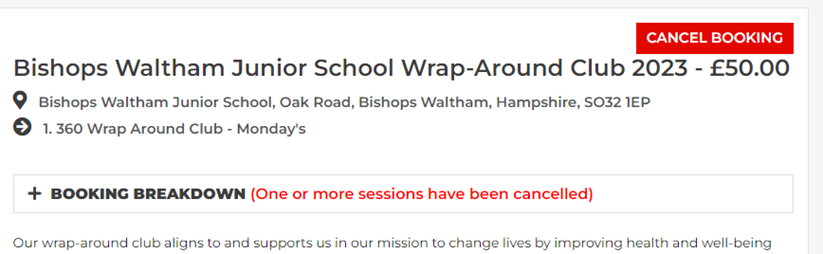
You will then be shown the individual sessions you have booked, and you can select the ones you want to cancel:
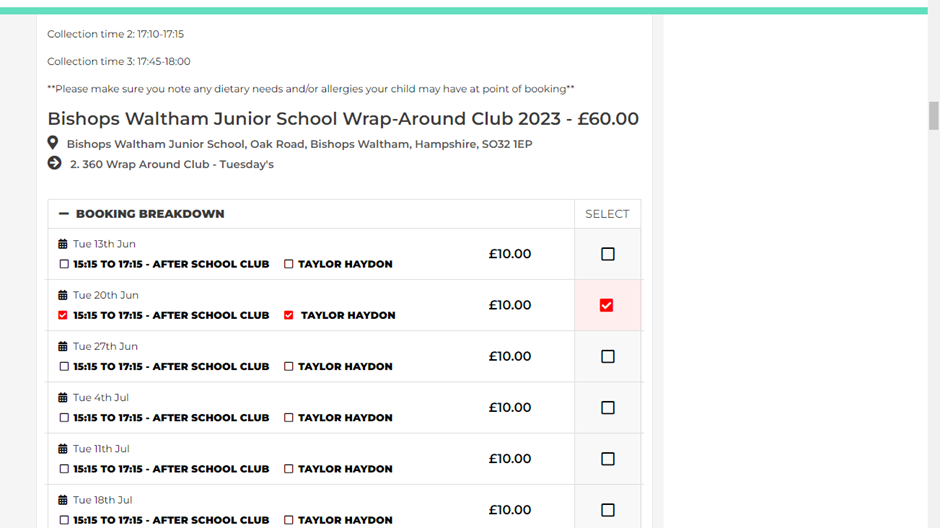
If you have made multiple bookings then you will need to scroll down the page to see the next day’s sessions.
Once you’ve selected all the sessions you wish to cancel, you will need to scroll right to the bottom of the page and you can choose 'cancel selected sessions' or 'cancel entire booking':
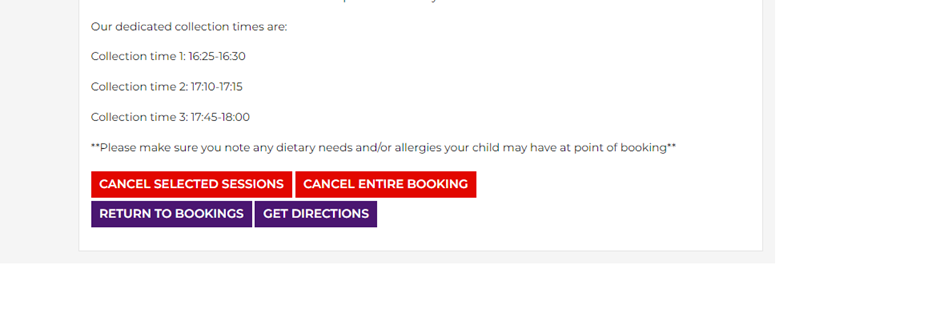
You will then get a confirmation screen showing which sessions you cancelled, and a follow up email to confirm the change in your booking. Your account balance will be credited automatically.
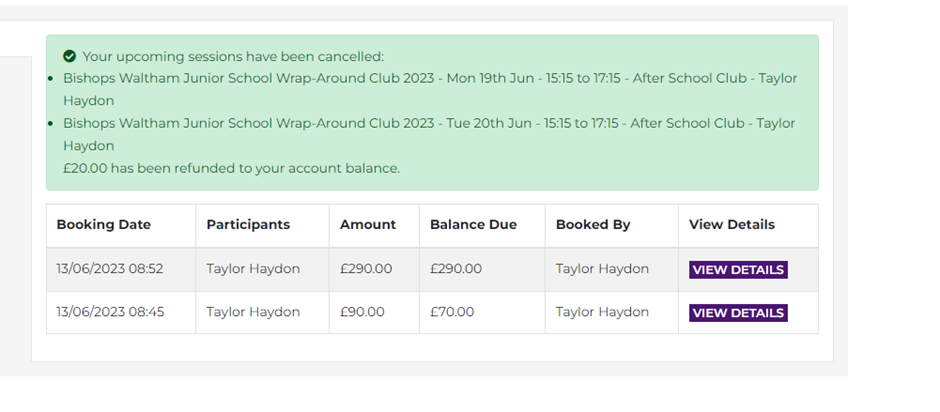
Cancelling of Booking by Customer
As ActiveMe 360 operates a no refund policy, customers who cancel their booking before the 96 hours notice period will receive a full credit note and will be valid for 12 months from the date of issue. No credit notes will be issued for activities which are cancelled within the 96 hours’ notice prior to the activity start date.
Full terms and conditions - https://5256839.hs-sites.com/knowledge/booking-terms-conditions
![Activeme360-Logo-Facebook-purple.png]](https://5256839.hs-sites.com/hs-fs/hubfs/Activeme360-Logo-Facebook-purple.png?height=50&name=Activeme360-Logo-Facebook-purple.png)